In today’s fast-paced business environment, automation is key to efficiency. By integrating various apps and systems, businesses can streamline their operations, reduce manual work, and focus on what really matters—growing their business. That’s where Thirdlane’s Zapier-based integration comes in, offering a powerful way to automate tasks and connect Thirdlane with hundreds of other applications.
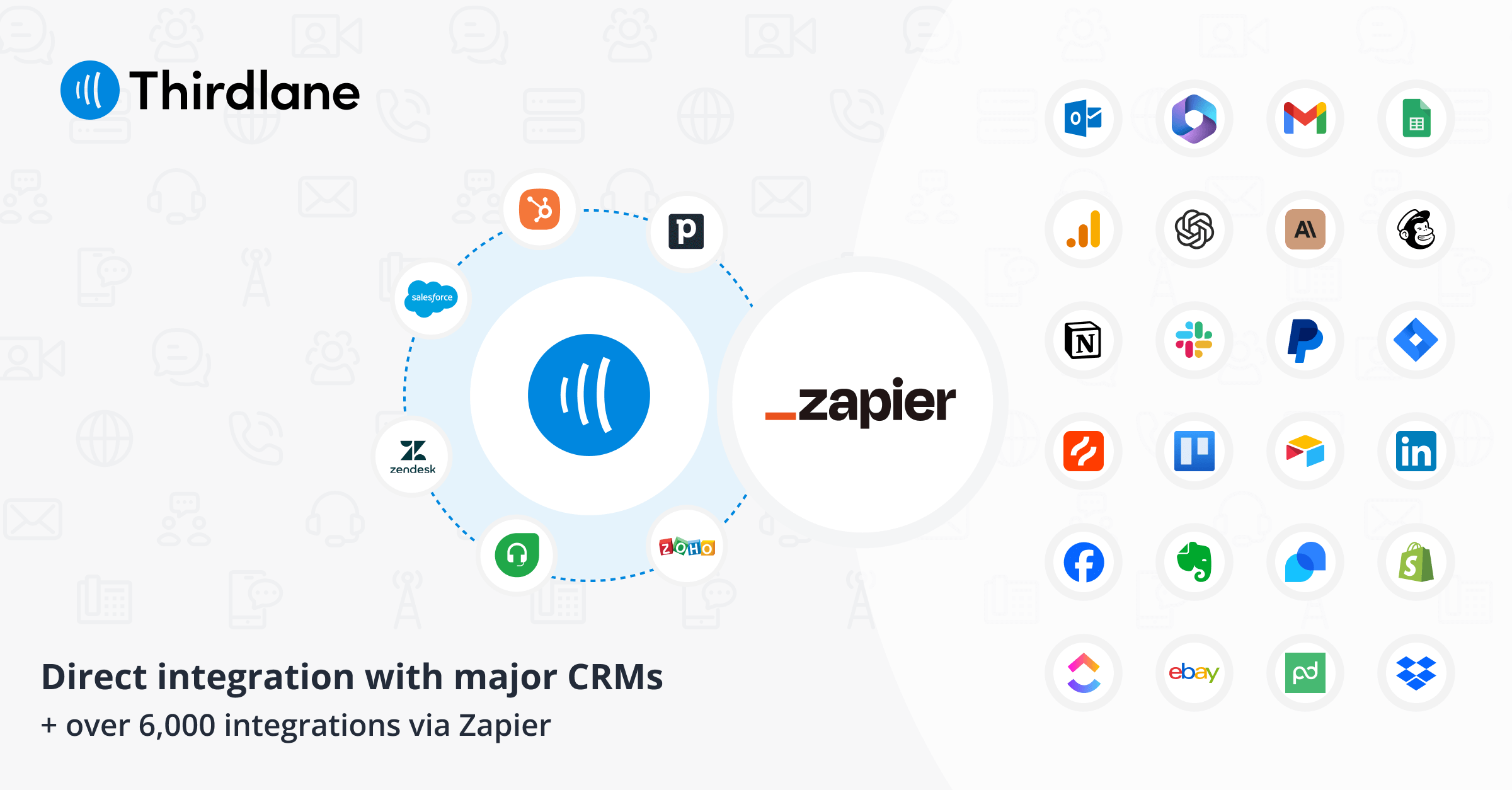
What is Zapier?
For those unfamiliar, Zapier is a popular automation platform that enables different applications to communicate with each other. It allows users to create workflows called “Zaps,” which automate repetitive tasks by linking triggers and actions between different apps—without the need for coding. With Zapier, you can connect your CRM, email platform, project management tools, and more to build a highly automated, efficient workflow.
How Thirdlane’s Zapier Integration Works
Thirdlane’s integration with Zapier unlocks the potential to connect your communications platform with over 5,000 apps, automating workflows and enhancing productivity. Whether you’re managing customer service, internal communication, or sales, Thirdlane’s Zapier integration allows for seamless data exchange between Thirdlane and other tools.
Key Benefits of Thirdlane’s Zapier Integration:
-
Automated Workflow Creation With Zapier, you can automate tasks based on triggers within Thirdlane. For example, you can automatically send notifications when a new voicemail is received or log call details into your CRM after every call.
-
Boost Productivity Instead of switching between different platforms to complete tasks, Zapier-based automation enables Thirdlane to handle much of the repetitive work in the background. By automating time-consuming processes, employees can focus on high-value tasks.
-
Enhanced Communication Thirdlane’s core strength lies in its powerful communication features. By integrating with other tools through Zapier, you can extend this functionality—syncing communication data with project management platforms, customer databases, or even marketing tools for a more cohesive business strategy.
-
Seamless Integration with Popular Apps Thirdlane’s Zapier integration supports connections with popular apps like Google Workspace, Slack, Salesforce, HubSpot, Mailchimp, and more. This flexibility makes it easy to customize workflows to suit your unique business needs.
-
No Coding Required One of the most attractive features of Zapier is that you don’t need to be a developer to use it. Thirdlane users can set up integrations in just a few clicks, making it accessible for businesses of all sizes, from startups to large enterprises.
Use Cases for Thirdlane’s Zapier Integration
Here are a few examples of how you can use Thirdlane’s Zapier integration to streamline your workflows:
-
CRM Integration: Automatically log call details or new contacts into your CRM, like Salesforce or HubSpot, every time you make or receive a call in Thirdlane.
-
Customer Support Automation: Send a notification to your customer service team on Slack or email when a new voicemail is left on a specific support line, ensuring prompt follow-up.
-
Task Management: Create tasks in project management tools like Asana or Trello based on call outcomes, keeping your team organized and on track without needing manual updates.
-
Marketing Integration: Sync call data with marketing tools like Mailchimp or HubSpot, enabling targeted follow-ups based on customer interactions, improving your campaigns’ effectiveness.
How to Get Started with Thirdlane and Zapier
-
Set Up a Zapier Account: If you’re new to Zapier, the first step is to create an account at zapier.com.
-
Connect Thirdlane to Zapier: Once you’re logged in, search for Thirdlane in Zapier’s app directory. From there, you can connect your Thirdlane account by following the simple authentication steps.
-
Create Your First Zap: After connecting Thirdlane, you can begin creating your Zaps. Choose a trigger within Thirdlane (like receiving a new call or voicemail), then select an action (such as creating a task in Trello or logging the call in Salesforce).
-
Customize Your Workflow: Zapier allows you to customize each Zap with filters, delays, and other conditions to fine-tune your workflow. This ensures that only relevant data is passed between apps.
-
Test and Launch: After building your Zap, be sure to test it to ensure everything works as expected. Once you’re satisfied, turn it on, and watch your automated workflow come to life!
Final Thoughts
Thirdlane’s Zapier-based integration brings an incredible level of automation and connectivity to your communications platform. By simplifying workflows, reducing manual data entry, and enabling better communication across your tools, you can increase productivity and improve your overall business operations.
For businesses that rely on streamlined communication and efficient workflows, Thirdlane’s Zapier integration is a game-changer. Whether you’re looking to improve customer support, automate sales tasks, or enhance team collaboration, this integration offers a flexible, powerful solution for automating and optimizing your business processes.
Ready to transform the way your business operates? Start leveraging the power of Thirdlane and Zapier today!