Services
The Services section allows you to configure settings for various services, such as Text-to-Speech for recording Greetings used in IVR and other areas, as well as services for Voicemail and Call Recordings transcription.
You can choose to use services from Amazon or Google (under your own accounts) or opt for services provided by Thirdlane.
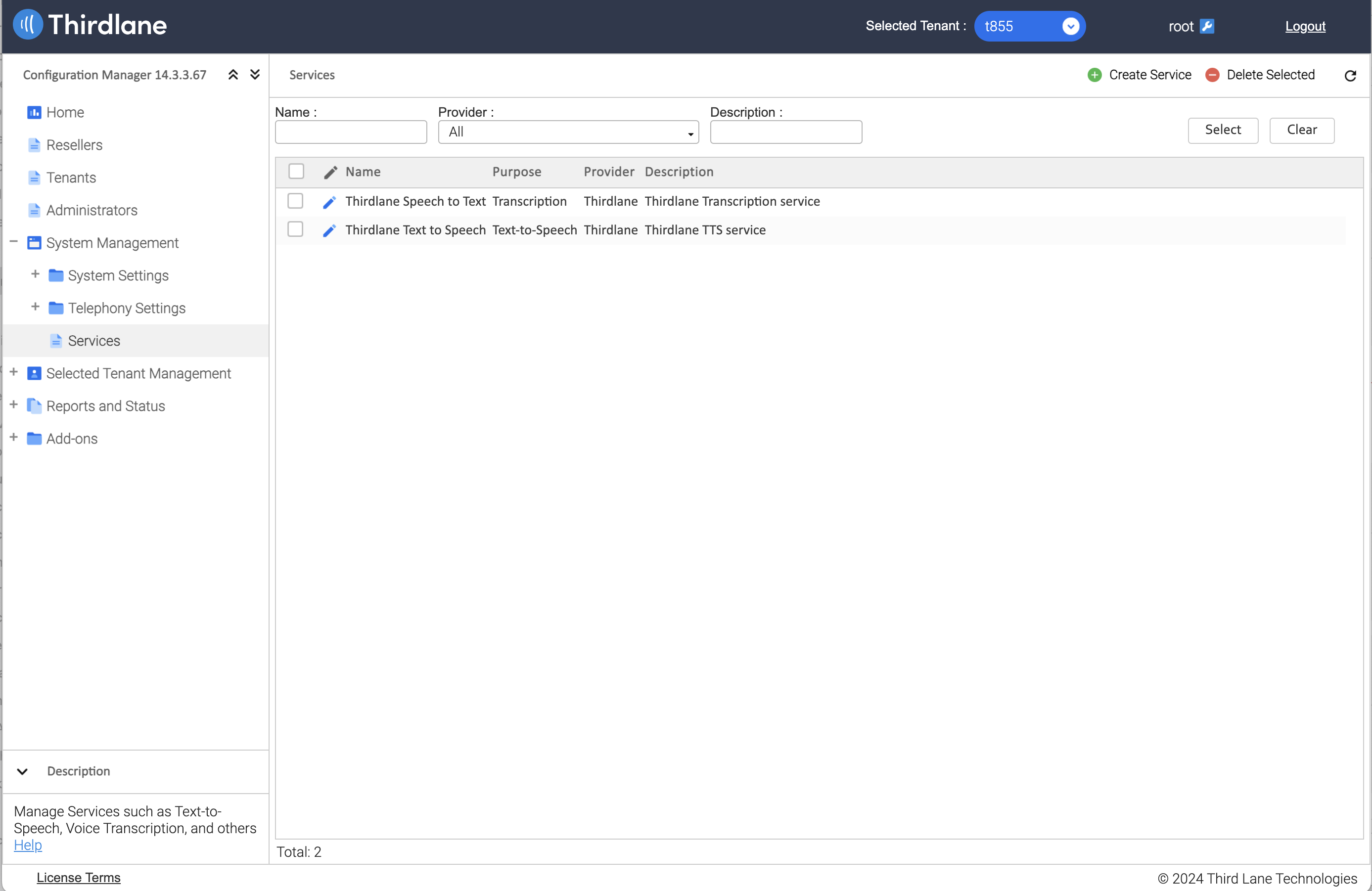
Create/Edit Service
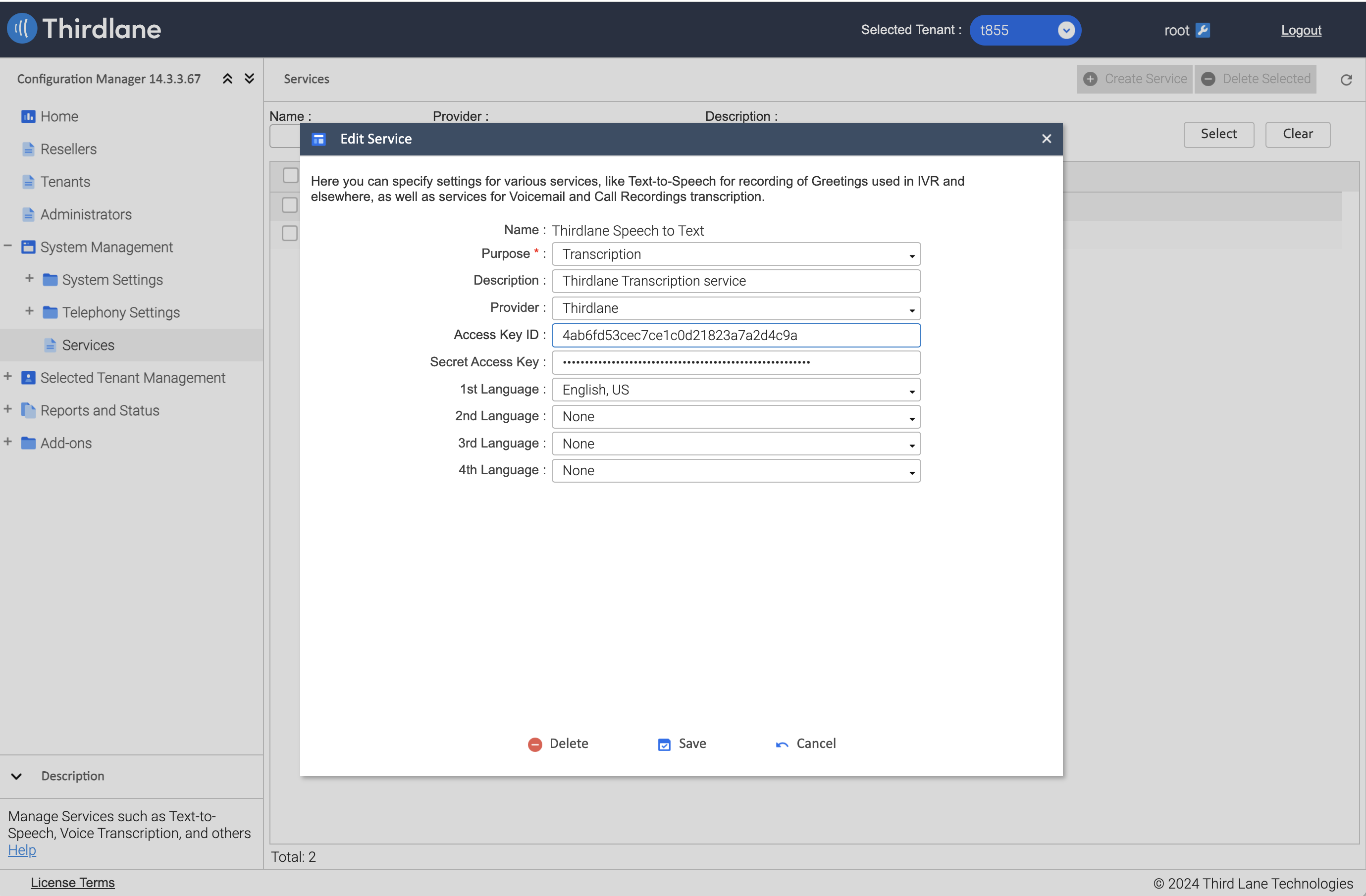
Name. The name of the service.
Purpose. The purpose of the service—what it is used for (e.g., TTS or Transcription).
Description. A brief description of the service.
Provider. The service provider, which can be Amazon/AWS, Google, or Thirdlane.
Region. For Amazon/AWS services, specify the region where the service is located.
Access Key IDs. For Amazon/AWS and Thirdlane, specify Access Key ID provided by the service provider.
Secret Access Key. For Amazon/AWS and Thirdlane, specify Access Key ID provided by the service provider.
Key File. For Google, paste the content of your Google Key File.
Languages. For services with a purpose of Transcription, you can specify up to four languages that the service will attempt to recognize.